Introduction to R
An Overview of R
A Brief History of R
R is derived from the S programming language, that was created by John Chambers at Bell Labs in 1976. The R project was initiated in 1992 and was officially released as a GNU licensed open source project in 1997 and available in the CRAN repository with 12 packages.
R has increased steadily in popularity and functionality. As of 2016 R has become one of the most commonly used software tools in the research literature (Figure 1) and is also a highly sought after skill among employers (Figure 2, Muenchen 2012).
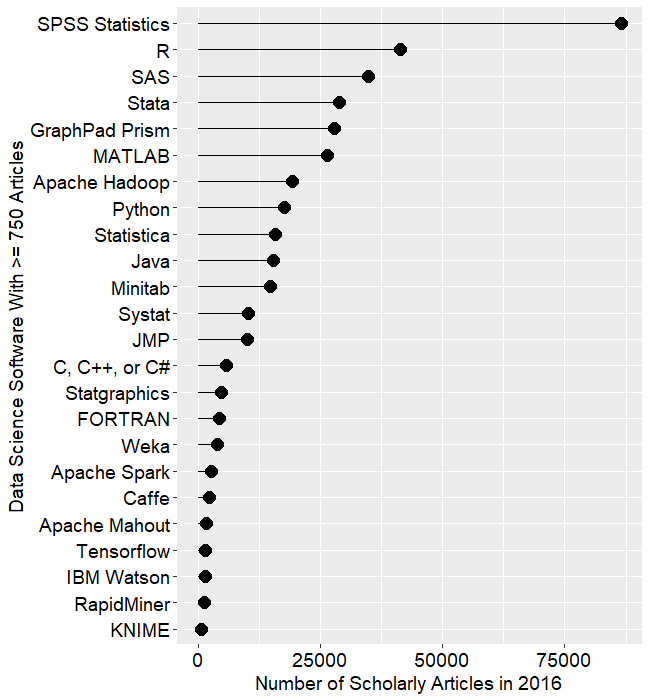
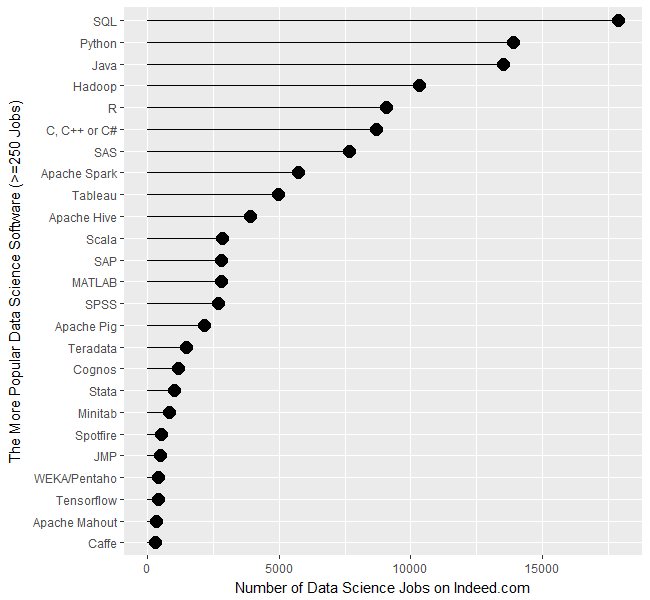
Along with, and perhaps in part driving its popularity is the number of packages available with for R. Along with what comes in the default installations, there is a dizzying array of packages for just about anything you would want. Also, because R is open source and comes with a large open source community, it is possible to create other packages you need and could be useful to others ( Figure 3, Muenchen 2012).
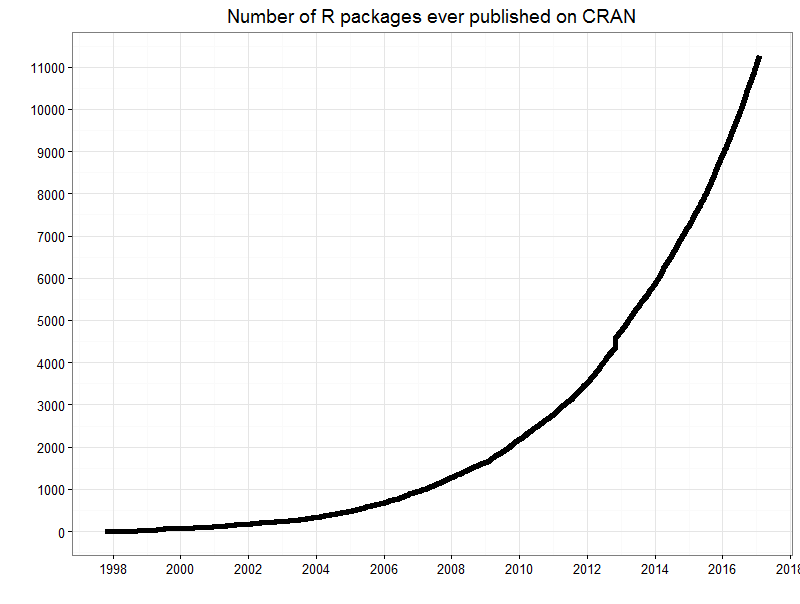
What R is (and is not)
It is important to understand what R is, what it can do and what it doesn’t do.
A Programming Language
First and foremost R is a statistical programming language. As a formal and probably Turing Complete programming language there is probably no programming problem it can’t tackles. That being said, as a programming language, it lacks some of the object oriented aspects and other features that standard programming languages today typically have. If your needs lean more to developing full fledged web pages or applications, there are probably better solutions for you.
Comman Line Driven
R is commnad line driven. There is no Graphical User Interface (GUI) that some other statistical packages have. This might be daunting at first, but over time its is probably faster, especially as your needs become more specialized. Also, being command line focused, and scriptable means that it forces you to write your steps down as you do them. This not only makes it less likely you will lose your work, but it makes it much easier for you to share what you have done.
Open Source
R is open source and free to use. That means you don’t have to buy software packages. Nor do do you have to buy them again when they are updated. This can save you money. Also, it means work you have done in R is easily shared because others will not have to also buy a software package to reuse or replicate your work. They can just get R too if they don’t already have it.
Community Driven
R is supported by a large active community. While commericial products provide dedicated support as one of their selling features (and a useful feature it is), there is considerable support online for R users. Core R functionality is very well covered and a web search will usually get you exactly the answer you need. StackOverflow, a very popular technical question and answer site, has its own R channels. That being said, some less popular packages may not enjoy the same support or documentation.
It also give you the opportunity to become part of the community. You can do this by
- Publishing your own work on the web
- Asking your own questions on sites such as stackoverflow.com
- Suggesting fixes and features to existing packages
- Implementing your own fixes and features to existing packages
- Writing your own packages
What Is RStudio?
RStudio is an Integerated Development Environment (IDE) for R. Essentially, what it does is wrap the functionality of R up into a unified window. It also integrates some additional functionality such as integrating version control systems such as Git or CVS. It also adds an file editor for creating scripts and other text files, a interface into the package management system, and an interface into the objects in memory (this all will make more sense soon).
Most of this functionality can be accomplished via external applications. For instance version control can be accomplished via the command line. Editing of scripts can be done with any text editor. RStudio just brings them all into one place. Some people like this a lot, some people prefer to use a pure command line R. Most people probably mix and match to suit their tastes.
References and Related Information
Muenchen, R.A. (2012). The popularity of data science software. r4data. https://r4stats.com/articles/popularity/
Page 1 of 9